
FMD3005
MSRP: Call For Price
Electronic Chart Display and Information System
Chart TypeRaster or Vector or C-Map Professional Plus
Display SizeBlack Box
Display TypeBlack Box
Power Usage100-115 VAC standard supply or 220 VAC - request when ordering
Prices and Specifications Subject to Change Without Notice.
All prices shown are in USD. Prices are valid in US and Canada only.

Smooth Chart Drawing and Simple Operation
The FMD3005 ECIDS features multifunction display capability with ECDIS, Conning Information Display, Radar/Chart Radar (with a Radar connection), and Alert Management System (available with an optional software upgrade) The user interface of the FMD3005 centers on carefully organized operational tools: the Status bar and InstantAccess bar™. The Status bar at the top of the screen contains information about the operating status, i.e., MFD operating mode, the ECDIS operation modes, etc. InstantAccess bar™ at the left-hand side of the screen contains all the tasks (functions/actions) corresponding to the ECDIS operation mode currently selected. These operational tools deliver straightforward, task-based operation by which the operator can quickly perform navigational task without having to go deeper into an intricate menu tree.

Direct connect sensors
The FMD3005 can interface with existing FAR2xx7/FAR2xx8 series Radar for Radar overlay, target tracking information, and route/waypoint exchange via Ethernet. The system is compatible with IHO/S-57 Edition 3 vector chart, Admiralty Vector Chart Service by UKHO, Jeppesen Primar ECDIS Service, ARCS raster chart, C-MAP CAES, and C-MAP Professional+. Compatibility with Admiralty Information Overlay (AIO) includes all Admiralty Temporary and Preliminary Notices to Mariners as well as additional ENC Preliminary Notices to Mariners, i.e., reported navigational hazards that have been incorporated into paper chart but have yet to be included in ENCs. The service is free of charge as part of Admiralty Vector Chart Service (AVCS) by UKHO. With nautical chart information and superimposed navigational information on the screen, mariners can determine planned routes accurately and quickly, and detailed changes can be made easily

Simplified operation with the Status Bar and InstantAccess Bar
The FMD3005 provides quick access to necessary tasks and functions via intelligently-arranged Graphic User Interface elements, the Status Bar and InstantAccess™ Bar. These tools deliver a task-based operation scheme to give the operator direct access to necessary procedures. The Status Bar at the top of the screen provides operating status, including modes of operation and presentation. The InstantAccess™ Bar on the left edge of the screen provides quick access to functions available in each of the ECDIS operating modes. The contents of the InstantAccess™ Bar change according to the operating modes selected on the Status Bar. This combination of the Status Bar and InstantAccess™ Bar covers virtually the entire operation, providing the operator with quick and easy access to the tasks to be performed without the need for delving into intricate menu trees, reducing the risk of confusion and erroneous operation as well as enhancing situational awareness.
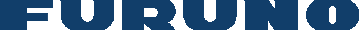
 Multi Function Displays
Multi Function Displays Radars
Radars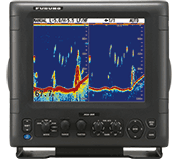 Fish Finders & Transducers
Fish Finders & Transducers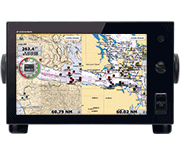 GPS & Chart Plotters
GPS & Chart Plotters Autopilots
Autopilots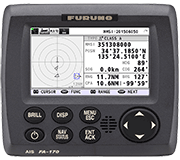 Navigation
Navigation Sonars
Sonars Commercial
Commercial


