Clearing NavNet menu settings, waypoints and route
)
Question
I have made many changes to the menu settings while learning the NavNet display operations. How can I reset the menu settings, erase waypoints and routes without disturbing the radar or network settings?
Solution
To reset menu settings, erase waypoints and routes follow the procedure below:
1. Power off the NavNet display you want to reset
2. Press and hold the CLEAR button while powering on the NavNet display. Continue to hold the CLEAR] button for about 5-7 seconds
3. A window will appear in the NavNet display asking if you want to start "simulation mode". Press the CLEAR button to bypass the simulation mode. The display will start in its default mode (radar and network settings are not affected)
4. Reprogram information and settings (the BBGPS/BBWGPS will need to be configured if used), etc. as normal
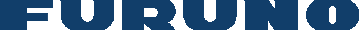
 NavNet MFDs
NavNet MFDs Radars
Radars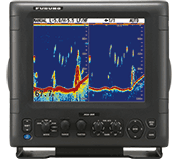 Fish Finders & Transducers
Fish Finders & Transducers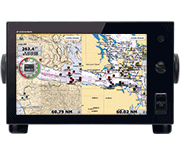 GPS & Chart Plotters
GPS & Chart Plotters Autopilots
Autopilots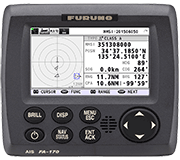 Navigation
Navigation Sonars
Sonars Commercial
Commercial