NavNet 3D Training Videos
This is a video training series on our NavNet 3D system. Below you will find a list of topics, simply click on the title to start the video.
An Introduction to the Chart Plotter - Part 1
This training video walks you through the basics of the NavNet 3D Chart Plotter. Learn about the status bar, component icons and data boxes. We will teach you how to easily customize the information displayed in the data boxes. You will also learn how to switch between raster and vector charts, or display both raster and vector at the same time.
An Introduction to the Chart Plotter - Part 2
This portion of the training video shows you how to display high resolution satellite photos on top of your charts. Learn what Furuno's Satellite PhotoFusion is and how you use it. You will learn how to display your charts and satellite photos in 3D, utilizing two different methods. Finally, learn how to use the display key to select your screen display and how to customize them.
Installing Charts - Part 1
This portion of the video shows you how to locate and download charts from our web site for your NavNet 3D system. You will learn how to unzip the file and prepare it for loading onto an SD card, and finally how to format the SD card to prepare it for the charts.
Installing Charts - Part 2
This final portion of the Installing Charts video will teach you how to copy the charts you've downloaded onto the formatted SD card and how to use that SD card to install the charts onto your NavNet 3D system. You will also learn how to delete charts to free up extra space.
Keyboard Layout
This video walks you through the keyboard layout of your NavNet 3D system. Take a tour, key by key to see what each button will do when you press it.
Customizing Your Display - Part 1
This video series walks you through customizing your NavNet 3D display. Part 1 of the series features:
- How to access the menus
- Turning Off the MyNavNet Reminder
- Customizing the RotoKey Menu
- Creating a custom RotoKey interface
Customizing Your Display - Part 2
This video series walks you through customizing your NavNet 3D display. Part 2 of the series features:
- Selecting the number of Hot Pages
- Changing the on-screen boat icon
- Getting your System ID
- Viewing the Software Version Number
- Turning off the key beep
- Changing font sizes
- Selecting day or night brightness levels
- Great Circle Navigation vs. Rhumb Line Navigation
- Bearing Display
- Selecting your position format
- Selecting a LORAN interface
- Selecting your Timezone & Daylight Savings Time
- Target Lat Lon & MOB settings
- Selecting the viewing angle of your display to make it easier to see
Customizing Your Display - Part 3
This video series walks you through customizing your NavNet 3D display. Part 3 of the series features:
- Setting Range Units
- Setting Depth Units
- Setting Height above water
- Setting Temperature Units
- Setting Speed Units
- Setting Wind Speed Units
- Setting Air Pressure Units
- Setting Oil Pressure Units
- Setting Volume for gas consumption
- Language Settings
- Message Window Dwell Times
- Viewing a connection diagram
- Viewing the GPS status screen
Customizing Your Display - Part 4
This video series walks you through customizing your NavNet 3D display. Part 4 of the series features:
- Calibration Settings
- Draft of vessel
- Speed through water
- Sea surface temperature
- Wind settings
- Water type
- Radar Settings
- Radar source
- Auto & manual tuning
- Sector blanking
- Fish Finder Settings
- Transmission power
- Gain adjust & offset
- Bottom level
- External KP
- STC
- Frequency Adjust
- Sirius Satellite Weather Data Screen
- Memory Settings
Customizing Your Display - Part 5
This video series walks you through customizing your NavNet 3D display. Part 5 of the series features:
- Enabling and disabling data boxes
- Customizing data boxes
- Data box formats
- Changing data box attributes
How To Install The Combo Software Upgrade
How to install the Combo Software Upgrade for your NavNet 3D system that has software version 1.11 or earlier currently installed on your MFD8 or MFD12. If you have a newer version of software, watch the Incremental Software Upgrade Video.
How To Install The Incremental Software Upgrade
How to install the Incremental Software Upgrade for your NavNet 3D system that has software version 2.01 or higher currently installed on your MFD8, MFD12 or MFDBB. If you have an older version of software, watch the Combo Software Upgrade Video.
Interfacing A NavNet 3D Display With A FAR2xx7 Radar
This video gives you a step by step procedure on how to connect your FAR2xx7 Radar to a NavNet 3D MFD display.
Basic Introduction On How To Create Waypoints & Routes On NavNet 3D
This video gives you a basic understanding on how to easily create points (waypoints) and routes on your NavNet 3D system.
Advanced Waypoints On NavNet 3D - Creating, Deleting, Renaming and Modifying
This advanced waypoints video picks up where the basic video left off. Now that you have an idea how easy it is to create waypoints, this video teaches you how to modify them, change their properties, view them in lists and more.
Advanced Routes On NavNet 3D - Creating, Modifying, Activating And Extending
This advanced routes video continues on where the basic video left off. Learn how to create routes using existing waypoints and temporary waypoints. You'll discover how to modify properties, activate and deactivate a route. We will explain how to split a route, extend it and even reverse the direction.
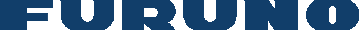
 Multi Function Displays
Multi Function Displays Radars
Radars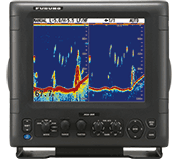 Fish Finders & Transducers
Fish Finders & Transducers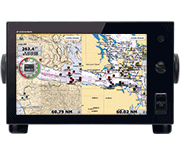 GPS & Chart Plotters
GPS & Chart Plotters Autopilots
Autopilots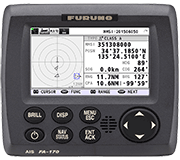 Navigation
Navigation Sonars
Sonars Commercial
Commercial